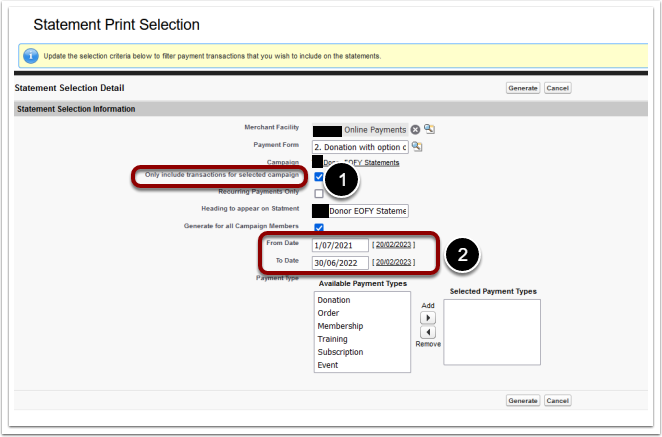- On the Campaign for Statements, check the related Statement Letter to make sure the field "Print line items" checkbox is selected. After Selecting, make sure you press the "Refresh" button on Letter builder.
- Make sure the criteria on the Statement Generation selection matches the Payment Txns that are related to the Contact you are checking. In particular
- ONLY select the "Only Include Transactions for Selected Campaign" If the Payment Txn Campaign Matches the Campaign that you are running the Annual Statement for. This checkbox is most relevant if you have a Campaign for regular donors and are then running the statement generation from that Campaign. Setting this option would only include those regular Payment Txn and exclude other donations/payments that are linked to other campaigns.
- The Bank Deposit Date on the Payment Txn's is in the range of the From Date/To Date selection.
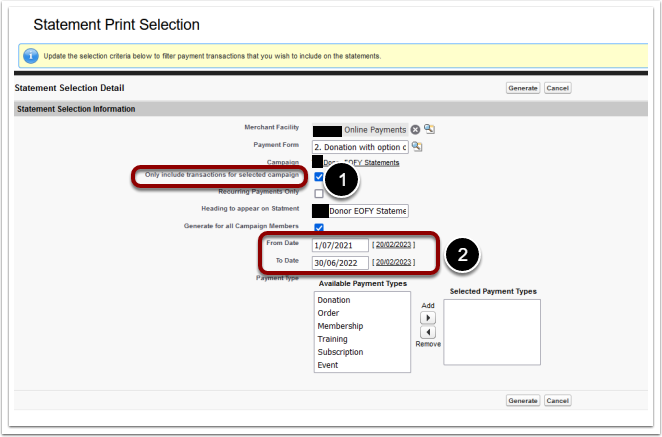
Updated at July 27th, 2024