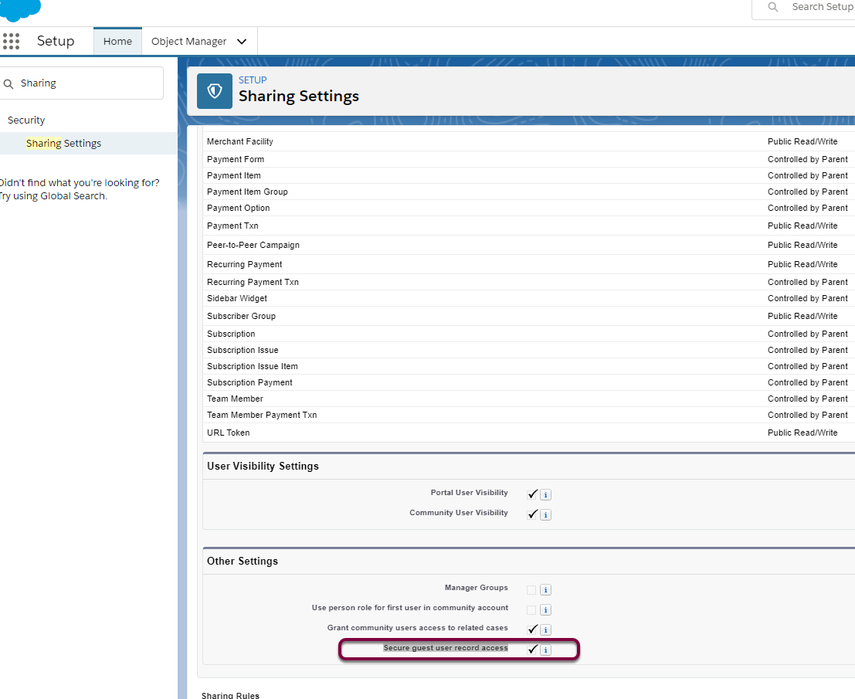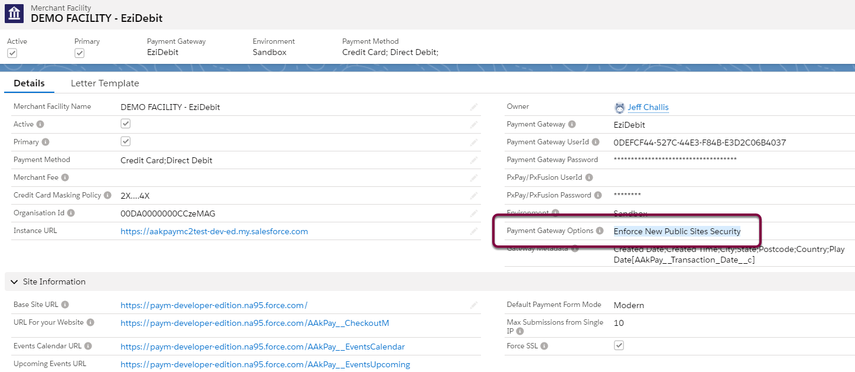You have received this Email from Salesforce and would like to know if it applies to your organisation.
This action was originally scheduled for 1st of March 2020. AAkonsult / Payments2Us was upgraded in version 7.6 to address this security change and sent many email communications to all existing customers.
Your instance may have already been upgraded - you check your instance by review the step below "How to I know if I've been upgraded already"
If you need to upgrade, there are quite a number of steps needed and you should allocate the appropriate amount of time/resources to do this. You can see procedure: 7.6 Security Improvements Testing or get our assistance with one of our premium support offerings.
1. How to I know if I've been upgraded already
The below steps are a couple of quick checks you can do. This is NOT a comprehensive list, but gives a good indication if someone has been through the required upgrade steps.
1.1. Check Merchant Facility has Payment Gateway Option "Enforce New Public Sites Security"
Navigate to the Primary Merchant Facility.
Show all Merchant Facilities and click into the Primary Active one
Review the Payment Gateway Options. If this does NOT have "Enforce New Public Sites Security" then you'll need to do the upgrade and post update install notes
1.2. Check "Secure guest user record access" enabled
Click on the setup cog (Top right hand corner of the screen)
Search "Sharing Settings" and click into the menu option
Scroll down the screen to the bottom of the detail page, but before the related sharing rules and check the setting for "Secure guest user record access". If this is NOT selected, then it is likely the upgrade has not been performed, or the post install steps have not been applied.