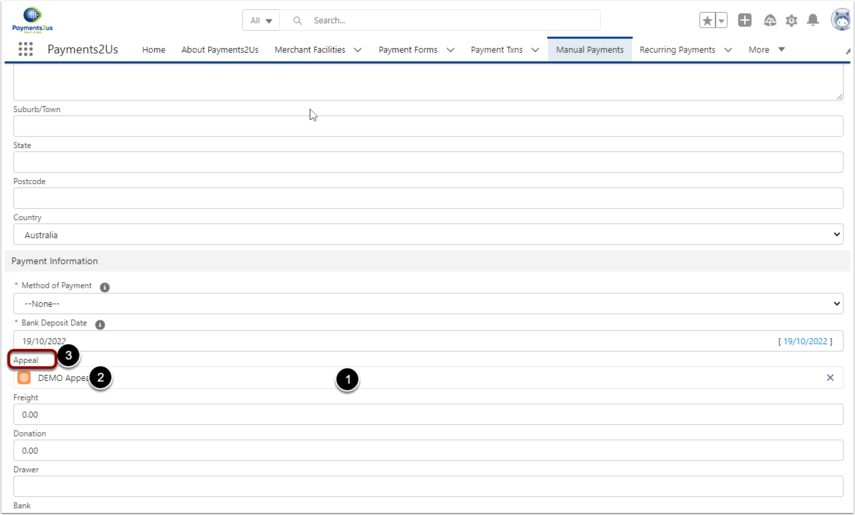To enable the selection/entry of Campaigns for Manual Payment Entry.
- From the Merchant Facility, locate the related Payment Form you are using
- Check the "Enable Appeals" field (1)
- Optionally, enter a default Campaign if you would like the Campaign pre-populated
- Optionally, change the Label for the Campaign Entry field
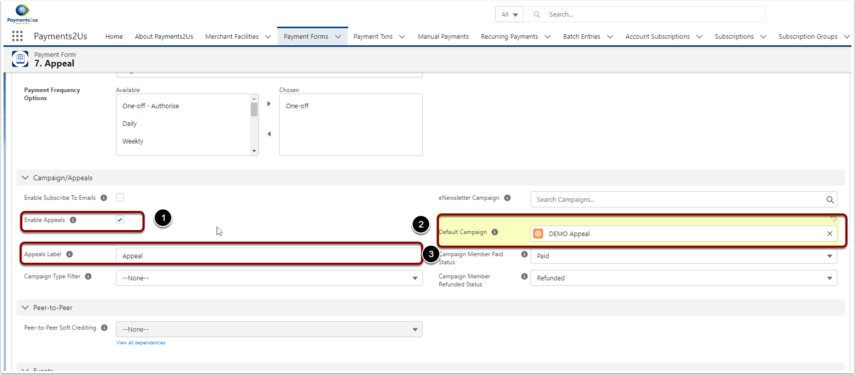
- After enabling, the Campaign / Appeal Will be available for entry on Manual Payment entry
- If the Default Campaign was entered, it will automatically be populated
- The "Appeals Label" will be shown as the field entry label.