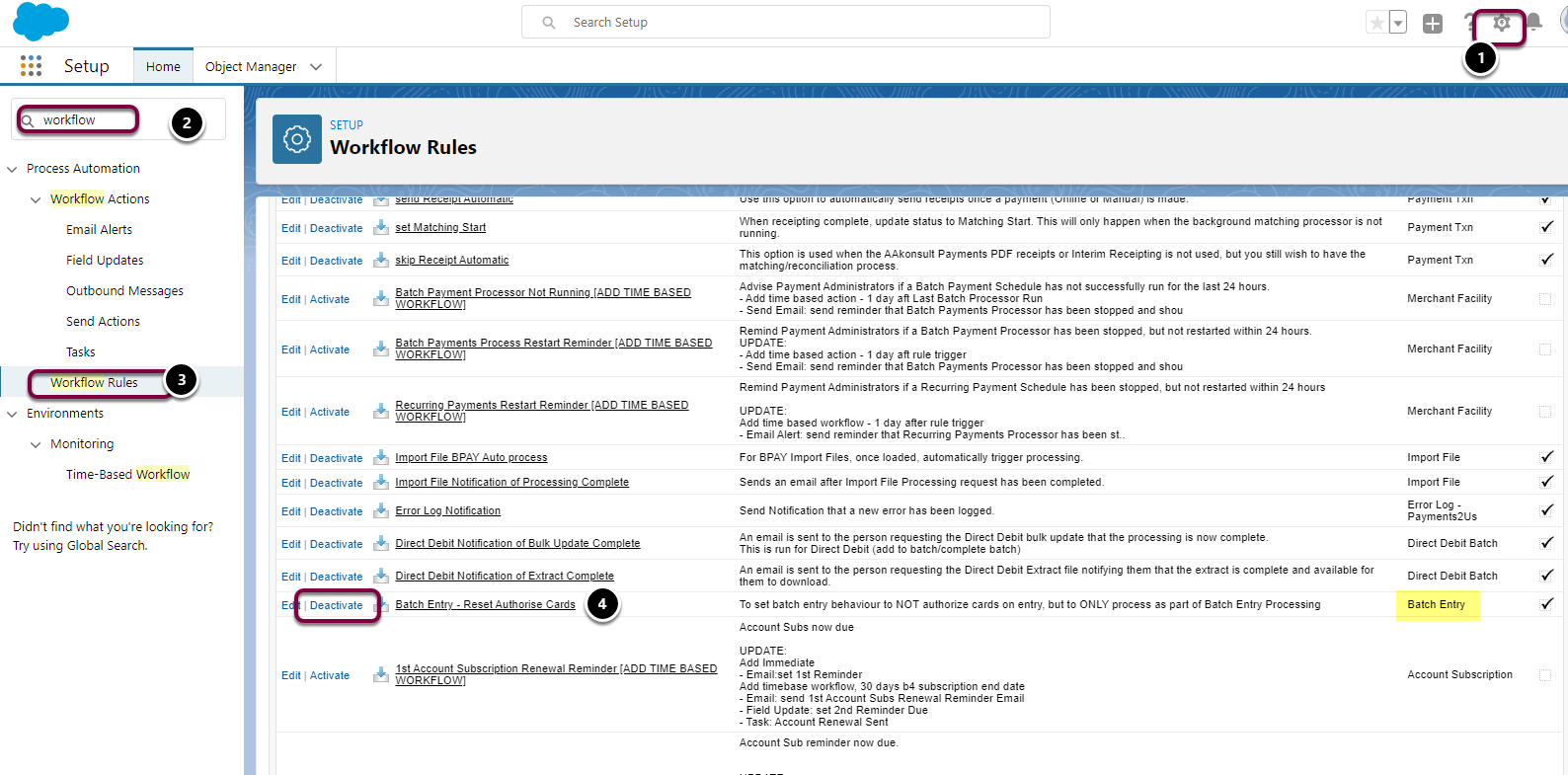What is Batch Entry Pre-Authorisation
When entering Credit Cards in Batch Entry, you can select to charge the cards when the Batch is Processed, or you can use Pre-authorisation.
When using Pre-authorisation, the card is "Authorised" on entry. This means the card is validated to some degree and puts a hold on the funds. When the Batch is processed, the transaction goes through an Authorisation Complete process when the funds are actually taken from the card holder.
The advantage of Authorisation is in the validation of the card details at time of entry.
The disadvantage is that your payment gateway may charge you for both the Authorisation and the Authorisation Complete transaction.
Payment Gateway Notes
For Stripe:
The authorisation option is the only option available. Payments2Us is delivered with Pre-authorisation enabled for Stripe, Stripe SCA.
For EziDebit:
If this mode is enabled, the card is NOT authorised, but is actually charged.
DataTrans
Batch Entry is not availalbe with, or with out pre-authorisation
General Payment Gateway notes
Your payment gateway provider may charge for both the Authorisation of the transaction and Authorisation Complete.
Enabling Pre-Authorisation
A checkbox on the Batch Entry header object called "Authorise Cards" when selected set will make Batch Entry use the Pre-Authorisation mode.
This field is defaulted on, but is disabled by a workflow field update.
To enable Pre-authorisation, you need to disable this workflow so the the "Authorise Cards" checkbox remains selected.
- Click on Setup cog
- Search for "Workflow Rules"
- Click on "Workflow Rules"
- Locate Workflow "Batch Entry - Reset Authorise Cards" and Deactivate it.
Tip: Order workflows by Ojbect name and look for “Batch Entry”