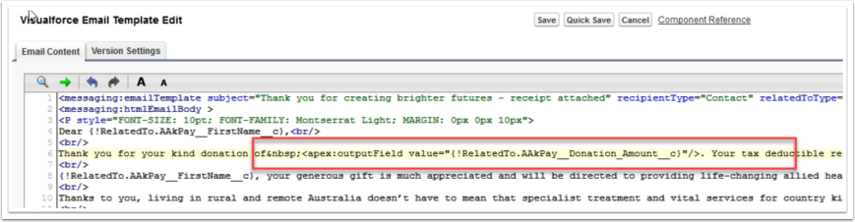If a field is not displaying, use the following Apex formula. This will make the field display exactly as formatted for types such as date, currency, etc.
<apex:outputfield value=”{!mergedfiled}”/>
If you require a space, is the html code before
See example below:
See also further information from Salesforce here