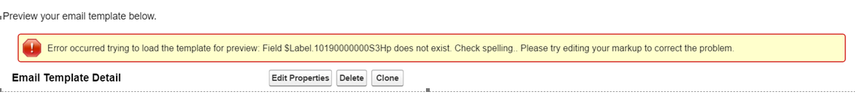
If you are seeing an error that is similar to the above, then you need to locate the receipt email template and edit it.
The receipt email template is under setup > Communication Templates > Email Templates. Select Folder Payments2Us, then click into "Payment Receipt", followed by the edit button.
Look for the line that begins with "<messaging:attachment". Replace this with the
<messaging:attachment renderAs="PDF" filename="{!NULLVALUE(relatedTo.AAkPay__Payment_Setting__r.Document_Type__c,$Label.AAkPay__Receipt_Label)} {!RelatedTo.AAkPay__Receipt_Number__c}.pdf">
We have not been able to identify why Salesforce sometimes seems to change the $!label.Receipt_Label to a number field. This error can occur after a template is edited or after an upgrade.
If you find for some reason this issue keeps on appearing, then you can replace the code with the following instead:
<messaging:attachment renderAs="PDF" filename="Receipt {!RelatedTo.AAkPay__Receipt_Number__c}.pdf">