To create a new allowed IP address
- Go to the Merchant Facility.
- Find the IP address related list and click New.
- Enter the IP address, select Allowed on the Access picklist, make sure Active is selected. Click save.
To unblock a blocked IP address
- Go to the Merchant Facility.
- Find the IP address related and locate the specific IP address record.
- Switch the Access picklist from Blocked to Allowed. Click save.
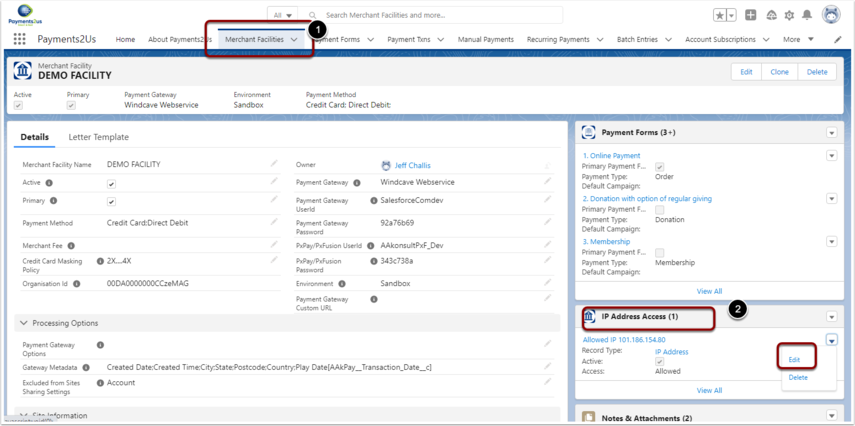
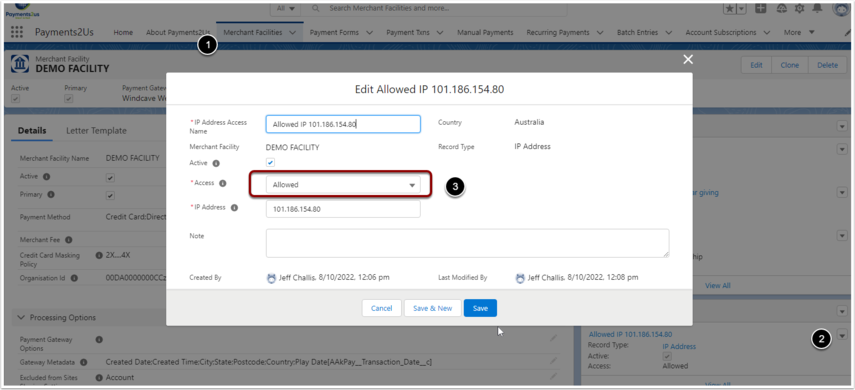
‼️ IMPORTANT ‼️ - When adding new IP, always ensure that the same IP was not previously marked as Blocked. If it was, change that entry itself or else transaction will still be blocked i.e. Block will always override Allow if both entries exist !