- Click on the setup cog (top right)
- Search "Scheduled Jobs" and click into Scheduled Jobs
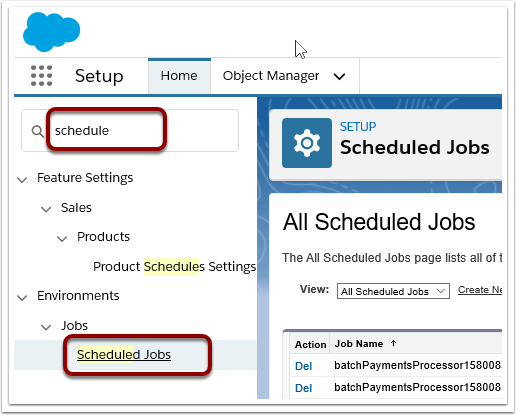
1.2. Look for duplicate job names beginning with "batchPaymentsProcessor" and delete
- Sort current jobs by Job Name
- Check to see if there are multiple scheduled jobs with the name starting with "batchPaymentsProcessor".
- ONLY IF THERE IS MULTIPLE. Press Del for each processor. Make sure you do the next step of restarting the batch processor.
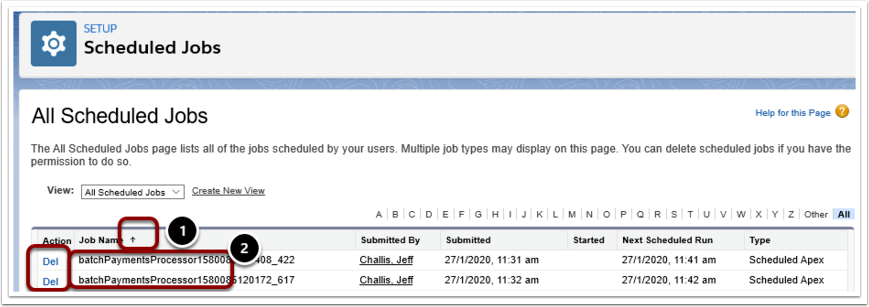
1.3. Restart Batch Processors
See procedure: How do I start or stop the Batch Processor and START the Batch Payments Processor.