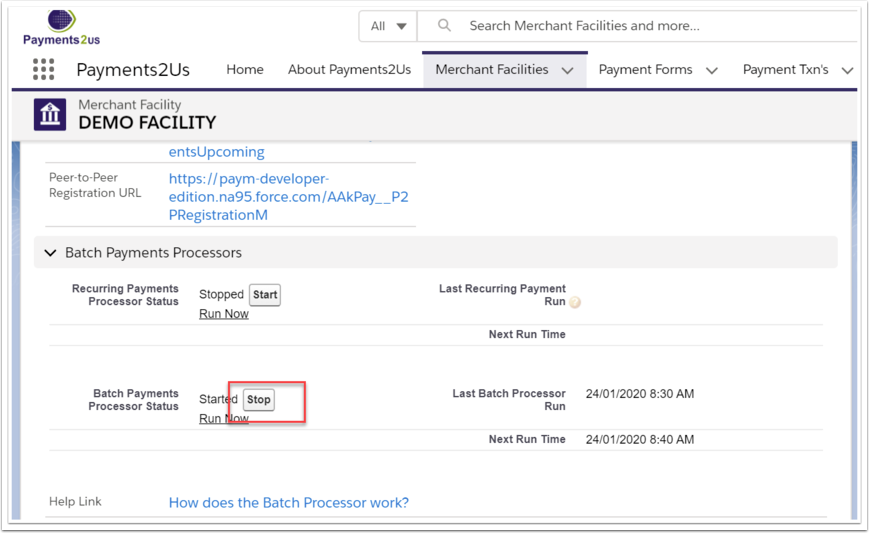Navigate to the Payments2Us App
- Click on the 9 dots in top Left
- Search "Payments2Us"
- Click on "Payments2US"
In Salesforce Classic - The Merchant Facility Tab can be found under the "+" at the end of the tabs.
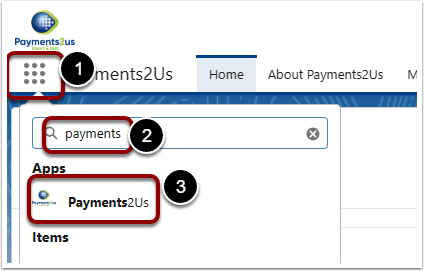
Navigate to list of Merchant Facilities
- Click on the Merchant Facility Tab
- Click on the down arrow
- Select "All Merchant Facilities
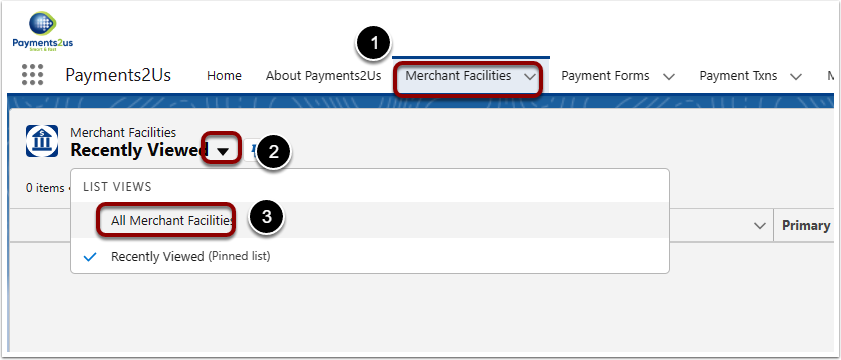
Select (3) Active (1) and Primary (2) Merchant Facility (If only one or not primary, then select the first one shown)
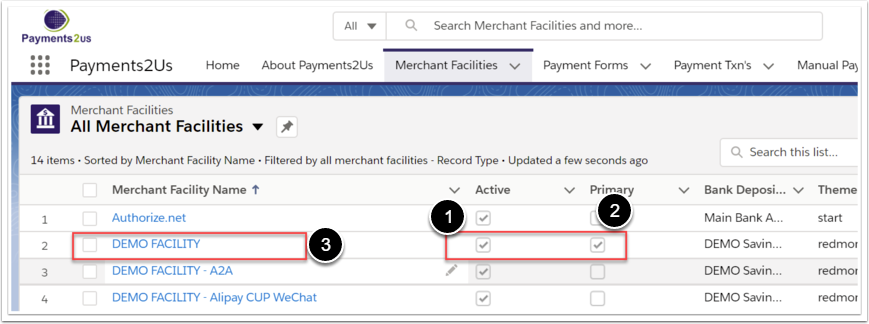
1.2. Start/Stop the Batch Processor
The Batch Payments Processors section is about 1/4 of the way down the screen.
- Press the Button "START" to Start. Note, after starting, the label changes to STOP.
- If already started, press the "STOP" button to stop. Note, after stopping, the label changes to START.