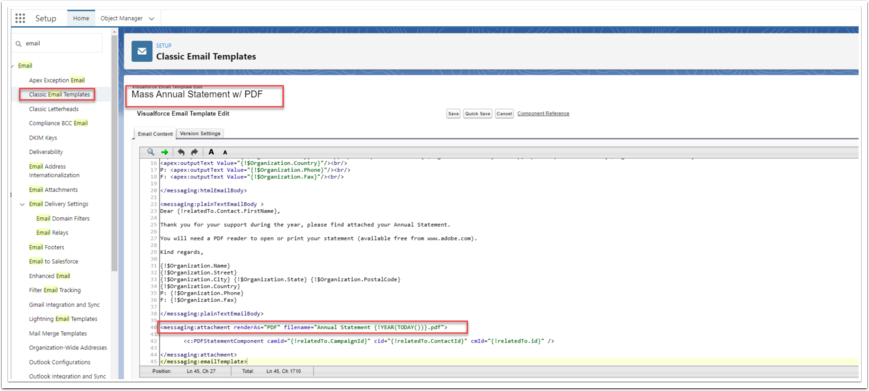The Pdf name is maintained in the email template that is sent along with the statement pdf.
To change PDF name
Go to Setup->Classic Email Templates-> select folder: "Payments2Us" -> search for 'Mass Annual Statement w/PDF' -> click into the Email --> press "Edit Template" button.
Scroll down to "<messaging:attachment renderAs="PDF" filename="Annual Statement {!YEAR(TODAY())}.pdf">" section and then replace the file name with your custom text.
Please note:
- The Statement Generated will not have the new text. As this is rendered when the email is sent.
- The Pdf sent with the email will have the new custom text you have given. To test the new wording for the pdf, you will need to press Statement Send button.
- The fields that you can use in this template are from Contact and Campaign Member.